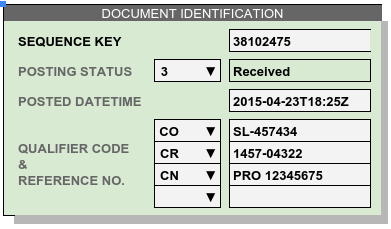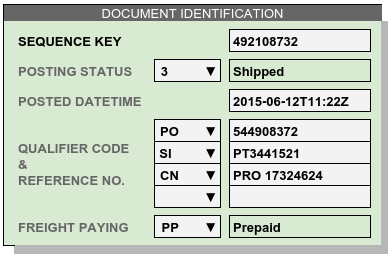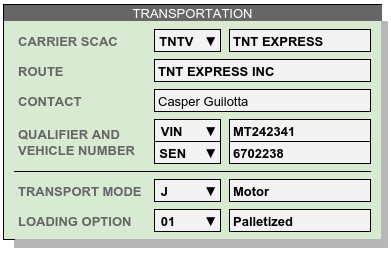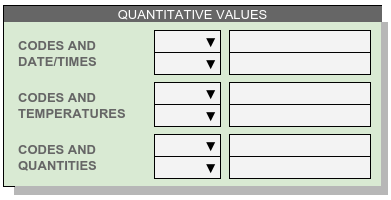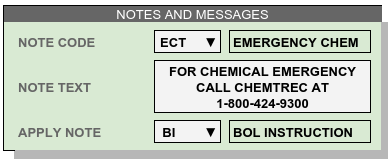Inventory Documents¶
Warehouses record, maintain, and communicate inventory data using standard business documents, particularly the Warehouse Receipt and the Bill of Lading. These documents also form the basis of data exchange with business trading partners, either through EDI, via direct exchange of JSON data, or using custom data import routines. WARES is fully EDI capable, and EDI document titles and codes are listed in Document Type Codes.
WARES stores all documents in a single database table. This means that all documents share a common data definition, although documents present information in views according to their purpose. Each document has a header section, and repeating transaction line detail. This article describes common features of the document header.
Document Heading¶
Data entries in the document head occur once per transaction. Some entries may contain multiple values.
Document Identification¶
Documents are identified by their unique sequence number, and by associated reference numbers for sales orders, purchase orders, PRO numbers, and other coded document identifiers.
- Sequence Number – Each document issued by the warehouse has a unique identifying number generated by the application. By convention, a different sequence is maintained for each document type, with receipts starting in 3, shipments with 4, and adjustments with 5.
- Posting Status – A posting status is assigned to a document based on warehouse floor activity. Alternatively, the posting status may be set in the document entry window when floor management is not available.
- Posting Datetime – A date and time is set when a record is entered, and this value is updated until inventory actions are completed at status 3.
- Qualifiers and Reference Numbers – A list of qualified reference numbers relates a document to the corresponding external documents of carriers, customers, and consignees.
- Freight Payment is included in the identifier section due to dependencies which follow.
The sidebar displays document identification sections for a receipt, followed by a shipment. Note that the receipt does not require Freight Payment information.
Document Addresses¶
Documents for carriage in private warehouses require three addresses, but Bills of Lading for third-party warehousing require four addresses. A standard Bill of Lading for a third-party warehouse would show addresses for: Ship To, Ship From, For Account of, and Send Freight Bill To.
Addresses are shown below for a receipt, on the left, and a shipment, on the right. Again, Freight Billing addresses are not required on receipts. Adjustments use only the first two addresses, the account and the building.
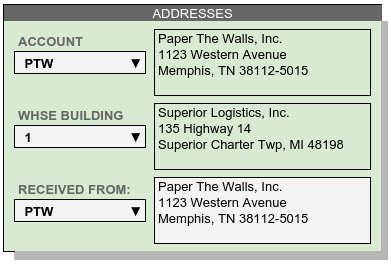
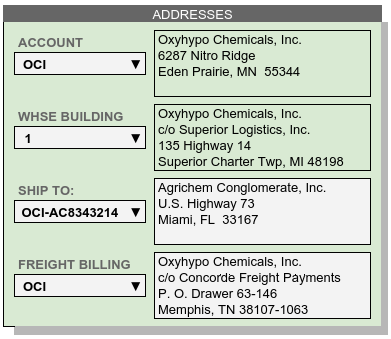
The warehouse building address is derived from the receipt’s building entry, which is maintained in a contact record with type code “B”. Warehouse companies usually number their buildings starting with “1”, or letter the buildings starting with “A”. Single characters are recommended for building identifiers since this identifier is incorporated into warehouse location codes.
Document Transportation¶
The transportation section contains information needed to trace a shipment or a receipt in case a problem is discovered. (Adjustments do not use this section.)
- Carrier SCAC – Carriers are maintained in the Contacts and Addresses section, entering type code CA and the carrier’s SCAC for the identifier.
- Route – For occasional carriers which are not entered, the carrier name may be entered in the Route.
- Contact – When delivery instructions require it, provide a name and/or phone number for the destination contact.
- Vehicle Number – Enter carrier equipment number and reference numbers for future reference, in case goods are signed for in good condition but received damaged, for example.
Qualifiers and Quantities¶
Enter quantitative values to document temperatures, dates and times, or numeric values specific to a document and which do not have a defined data entry in the application.
Note
The entirety of QUANTITATIVE VALUES and NOTES AND MESSAGES which follow are part of advanced mode.
Notes and Messages¶
Notes allow product information which is intended for clerical use, warehouse laborers, transportation, or recipient consumption to be recorded and then displayed on appropriate documents or other venues.
In the sidebar example, our shipment sample is a hazardous material so the Bill of Lading must include a Chemical Emergency response number.
Data Validation Rules¶
Specific entry requirements and data usage is provided in the following table and in associated notes.
| Entry Name | Receiving | Shipping | Adjusting | M/S | Note |
|---|---|---|---|---|---|
| Sequence Number | Mandatory | Mandatory | Mandatory | S | [1] |
| Posting Status | Mandatory | Mandatory | Mandatory | S | [2] |
| Posting DateTime | Mandatory | Mandatory | Mandatory | S | [2] |
| Qualifier/ Reference | Optional | Optional | Optional | M | [3] |
| Freight Payment | Not Used | Mandatory | Not Used | S | [4] |
| Account | Mandatory | Mandatory | Mandatory | S | [3] |
| Warehouse Building | Mandatory | Mandatory | Mandatory | S | |
| Ship From / To | Mandatory | Mandatory | Not Used | S | [4] |
| Freight Billing | Not Used | Conditional | Not Used | S | |
| Carrier SCAC | Optional | Mandatory | Not Used | S | |
| Route | Optional | Optional | Not Used | S | |
| Contact | Optional | Optional | Not Used | S | |
| Qualifier / Vehicle | Optional | Optional | Not Used | M | |
| Transport Mode | Optional | Optional | Not Used | S | |
| Loading Option | Optional | Optional | Not Used | S | |
| Codes / Datetimes | Optional | Optional | Not Used | M | |
| Codes / Temperatures | Optional | Optional | Not Used | M | |
| Codes / Quantities | Optional | Optional | Not Used | M | |
| Code/ Note / Apply | Optional | Optional | Optional | M |
| [1] | When saving a new document, a key sequence number is assigned based on the document type: Receipt, Shipment, or Adjustment. The document type is set by the corresponding page where the document is entered. |
| [2] | (1, 2) When Datetime is in the future, the posting status changes to a maximum of 2 (inbound/allocated). If any transaction lines are incomplete when a document is saved, the status will move to 1 (expected/reserved). |
| [3] | (1, 2) When saving, documents are checked for a duplicate combination of: Account, Ship To/From, and Reference. The status will change to 0 (unposted) on duplicated documents. When line detail exists on a document, the Account value cannot be changed. Only products matching the document Account may be used on a shipment or a receipt. Adjustments allow products with mixed accounts when entering an ownership transfer. |
| [4] | (1, 2) Address Code defaults are determined by document type: SF for receipts and ST for shipments. On shipments, a Third-Party value for Freight Payment requires an address code of type PF for Freight Billing. Otherwise, the Freight Billing address is filled with the Account’s freight billing address for Prepaid shipments, or with the Consignee (Ship To) address for Collect. |
Document Heading Requirements¶
Warehouse inventory documents in WARES follow a consistent structure for header information and transaction line detail. The requirements presented here cover Inbound (receiving) and Outbound (shipping) documents; adjustments to inventory need somewhat less information since shipping is not involved.
| Column Name | Expected | Inbound | Received | Reserved | Allocated | Shipped |
|---|---|---|---|---|---|---|
| TYPE [5] | 3 | 3 | 3 | 4 | 4 | 4 |
| IDENTIFIER [5] | sequence | sequence | sequence | sequence | sequence | sequence |
| REVISION [6] | 000 | 000 | 000 | 000 | 000 | 000 |
| STATUS | 1 | 2 | 3+ | 1 | 2 | 3+ |
| DATETIME | [7] | [7] | [7] | [7] | [7] | [7] |
| ACCOUNT | required | required | required | required | required | required |
| BUILDING | required | required | required | |||
| REFERENCECODE | [8] | [8] | [8] | [8] | [8] | [8] |
| REFERENCE | [8] | [8] | [8] | [8] | [8] | [8] |
| ADDRESSCODE | SF | SF | SF | ST [9] | ST [9] | ST [9] |
| ADDRESS | required | required | required | required | required | required |
| CARRIERCODE | optional | optional | optional | optional | optional | required |
| FREIGHTPAY | reqd [9] | reqd [9] | reqd [9] | |||
| other entries | optional | optional | optional | optional | optional | optional |
| [5] | (1, 2) The entry page for a document determines the document TYPE, and new document sequence numbers are programmatically assigned. |
| [6] | REVISION version is incremented each time a transaction is changed. The current version of a document is always displayed as revision “000”. The current version is posted; previous versions will have status ‘0’. |
| [7] | (1, 2, 3, 4, 5, 6) DATETIME, a required value, represents the anticipated completion date for Expected, Inbound, Reserved, Allocated. DATETIME records the actual date and time when the status changes to Received or Shipped. |
| [8] | (1, 2, 3, 4, 5, 6, 7, 8, 9, 10, 11, 12) Account settings determine REFERENCECODE defaults. Where REFERENCECODE entries exist, the corresponding REFERENCE entries are required. |
| [9] | (1, 2, 3, 4, 5, 6) FREIGHTPAY results depend on the first letter of the code.
|
Document Heading Column Data¶
The Resources listing for the Documents table database schema is found at DOCUMENTS Data Table Columns.